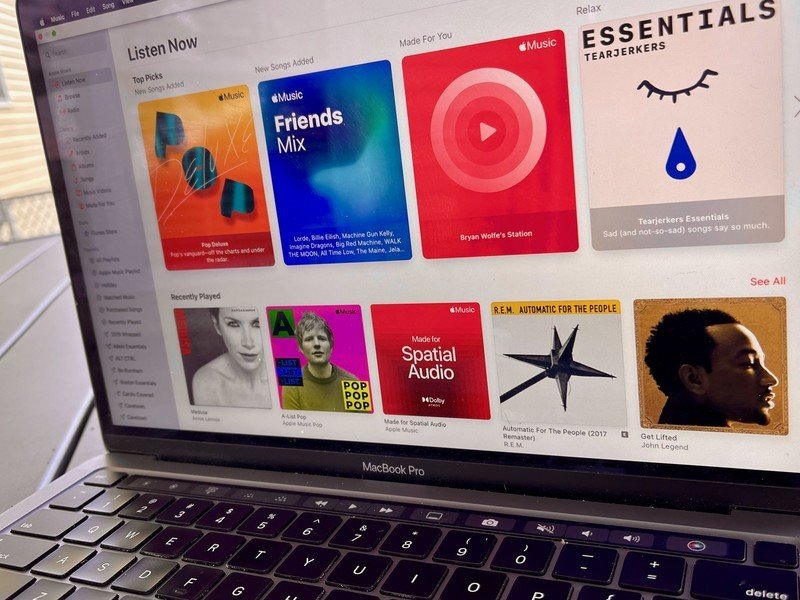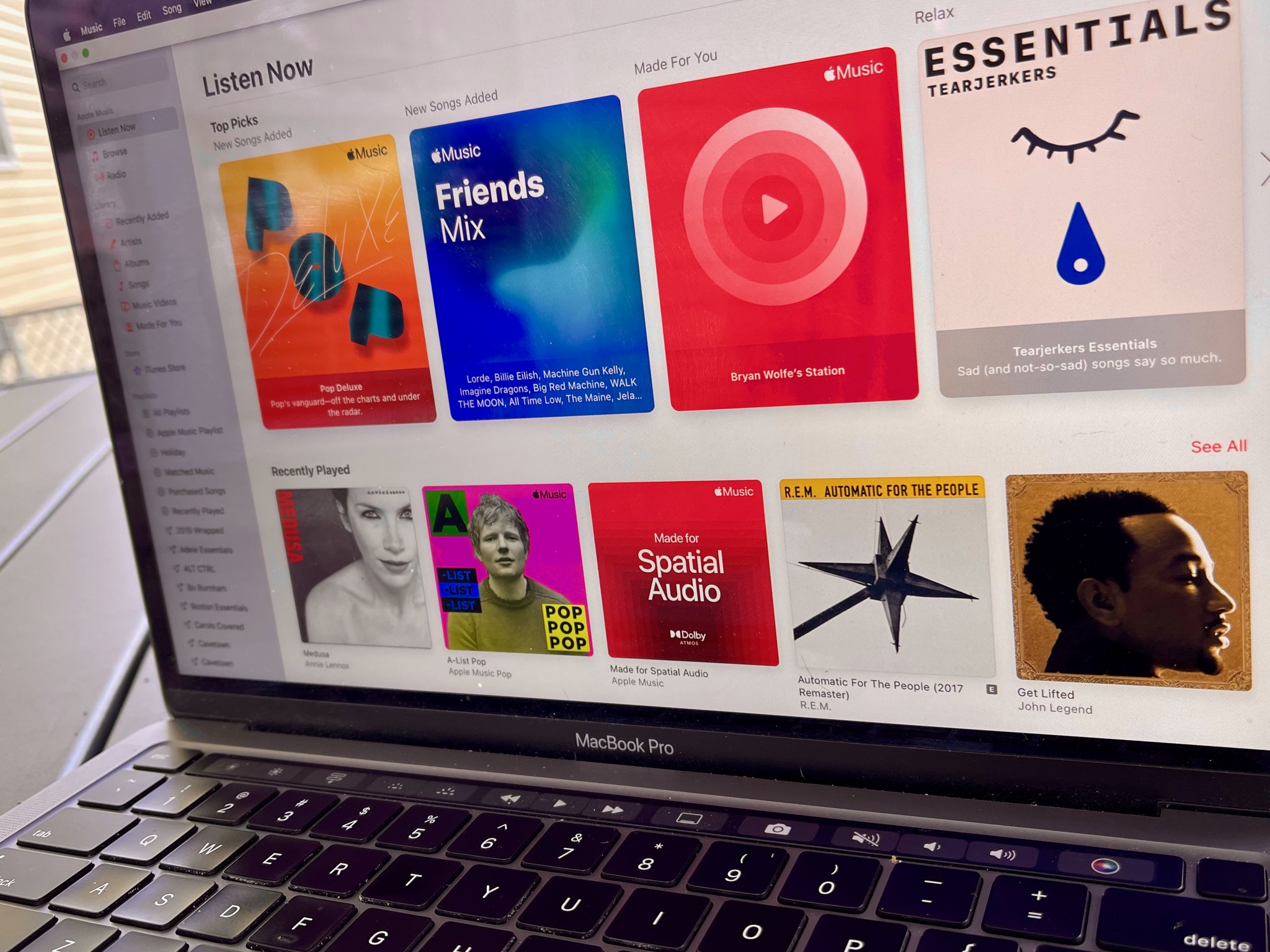 Source: Bryan M. Wolfe / iMore
Source: Bryan M. Wolfe / iMore
Apple Music has grown significantly since it first went online. Today, it’s the largest paid music streaming service in the United States and second only to Spotify worldwide. Besides your favorite albums and music, Apple Music is also a showcase for music videos, 24/7 radio stations, and much more.
What is Apple Music?
Apple Music launched in June 2015 in over 100 countries worldwide. Today, it’s available in nearly 160 nations. The service is available across multiple platforms, including the best iPhones and best iPads, Apple Watch, Apple TV 4K (2021) and older versions, HomePod, Mac, CarPlay, Windows, Android, Chrome OS, Amazon Echo, and through the web.
What does Apple Music cost?
There’s no free Apple Music tier, although new subscribers can sign up for a free trial. The service is regularly priced at $9.99 per month or $99 per year. Students pay $4.99 per month.
A family membership is $14.99 per month. When you sign up for an Apple Music Family plan, which supports simultaneous listening for up to six devices or accounts, all the infrastructure is being taken care of by Family Sharing. So, in theory, getting your family on board is as simple as signing up for Family Sharing, purchasing a Family subscription, and having your other family members log in.
How to sign up for Apple Music
You can sign-up and manage your Apple Music accountacross multiple platforms, including iPhone, iPad, Mac, Windows, and the web. Once you do, you can access the service across all your devices using your login credentials.
It’s also possible to sign up for the Apple Music Family plan or switch between it and an individual plan.
How to use the Music apps

 Source: iMore
Source: iMore
You can access the Apple Music service through Music apps across multiple platforms. On Windows, it’s available through the iTunes app.
The Music app for iPhone and iPad is a one-stop-shop for your locally downloaded music, tracks from your Mac via iCloud Music Library, the Apple Music service, Apple Music 1 Radio, and a top-notch search option for finding great music and playlists.
You can also access Apple Music on Apple Watch, Apple TV, and directly through the HomePod series.
Go deep: More things you can do in Apple Music
There are a few things you can do with the Apple Music app that you might not have thought about before, including buying a song you like or using Siri to direct your music. You can also view and share playlists with friends in Apple Music and listen to the service on multiple devices at once.
Are you looking for more? Apple makes it simple to follow friends who also use the service, and set up and modify your user profile. You can also add songs from Apple Music to the iCloud Music Library.
How to use Apple Music Radio

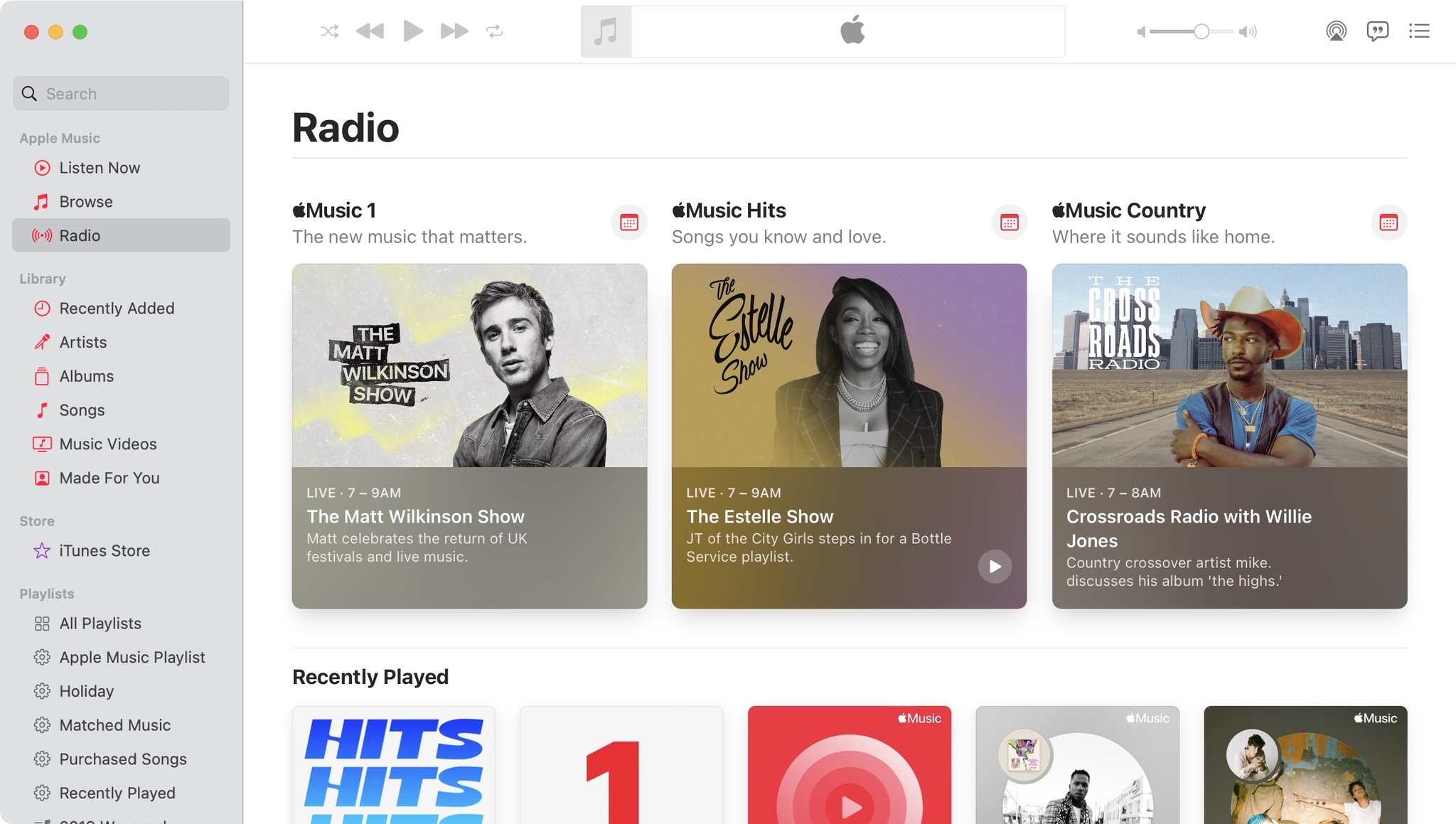 Source: iMore
Source: iMore
People like to say that radio is dead, but lovers of Apple Music Radio would beg to differ. Apple Music has a growing range of 24/7 radio stations, starting with Apple Music 1. You can create, personalize and find Apple Music radio stations with ease.
How to watch videos in Apple Music
With your Apple Music subscription, you have access to thousands of high-quality music videos, ad-free, on your iPhone, iPad, Mac, and Apple TV. You can browse through videos from your favorite artists, or sit back and relax while watching curated video playlists from Apple’s dedicated music team.
Backing up your Music library
Though we store more and more of our music online these days, a hard-copy backup is still the gold standard for keeping your data safe. And if you use Apple Music or iCloud Music Library, the best way to do that is still iTunes.
There are a few ways to back up your iTunes library; it’s essential to choose one and regularly back up so that you won’t have to worry about your local copy getting lost or damaged. My music — at least for me — is one of those must-backup items; I don’t want to have to manually re-build or re-buy thousands of tracks.
How to find lyrics in Apple Music

 Source: Bryan M. Wolfe / iMore
Source: Bryan M. Wolfe / iMore
You can find lyrics to your favorite songs in Apple Music across multiple devices, including iPhone, iPad, Apple TV, and Mac. Best of all, in most cases, the lyrics are turned on by default.
Apple Music problems? Here’s the fix!
When you’re having difficulties with Apple Music, we’re on the case with solutions to fix common problems!
How to cancel your Apple Music subscription
Apple Music is one of several different streaming music subscriptions, along with the likes of Spotify and Tidal. However, Apple Music is integrated directly into the iOS and Mac ecosystem, with things like Siri. However, like everything in life, it’s not for everyone.
While Apple offers a 3-month trial for Apple Music, if you decide it’s not for you, canceling is an option. You can cancel your subscription on iPhone/iPad or on your Mac.
Questions?
Have additional questions or concerns about Apple Music? Let us know in the comments before!
Which Music Service Should You Get?
Main