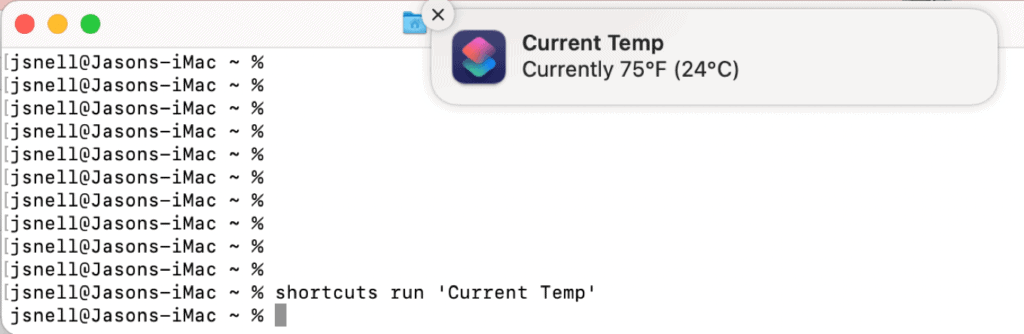Last week, Dr. Drang wrote an excellent post summing up where Shortcuts on the Mac fits in with all of the Mac’s existing automation frameworks:
Two years ago, shortly before WWDC 2019, Guilherme Rambo told us that Shortcuts was coming to the Mac as a Marzipan app. I wrote a post about the levels of automation on the Mac and how a Marzipan Shortcuts would add a new level. I was concerned with whether Shortcuts would carry on the tradition of allowing communication between the Mac’s different levels. Since Shortcuts didn’t come with Catalina—or with Big Sur, for that matter—I haven’t had to revisit that post. But with WWDC 2021 and the official announcement of Shortcuts coming to Monterey, it time for an update.
The post comes with some helpful visuals about how all the layers in macOS interact.
When I started imagining Shortcuts coming to the Mac, I steeled myself for disappointment—namely that Apple would ship a version of Shortcuts that didn’t do much more than talk to Catalyst apps and iOS apps running natively on Apple silicon.
That didn’t happen. What happened is much better.

Shortcuts in macOS Monterey lets you run AppleScripts and shell scripts. It comes with its own shortcuts command-line utility that lets you list, run, and open shortcuts. And now in developer beta 2, which was released Monday, is the “Shortcuts Events” process, which lets AppleScript scripts run shortcuts, including passing and receiving input.

Add this to the fact that I could get some complex shortcuts running on the Mac with no modification, and things are looking good. I know it’s just the beginning of a longer transition, but macOS Monterey is shaping up to be a great release for anyone who wants to use automation to make Mac tasks easier.