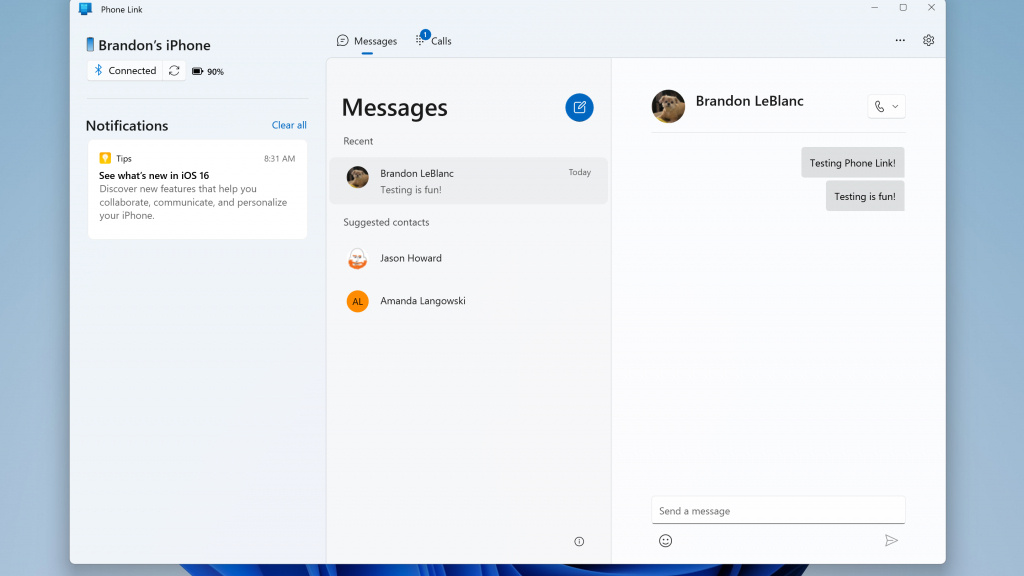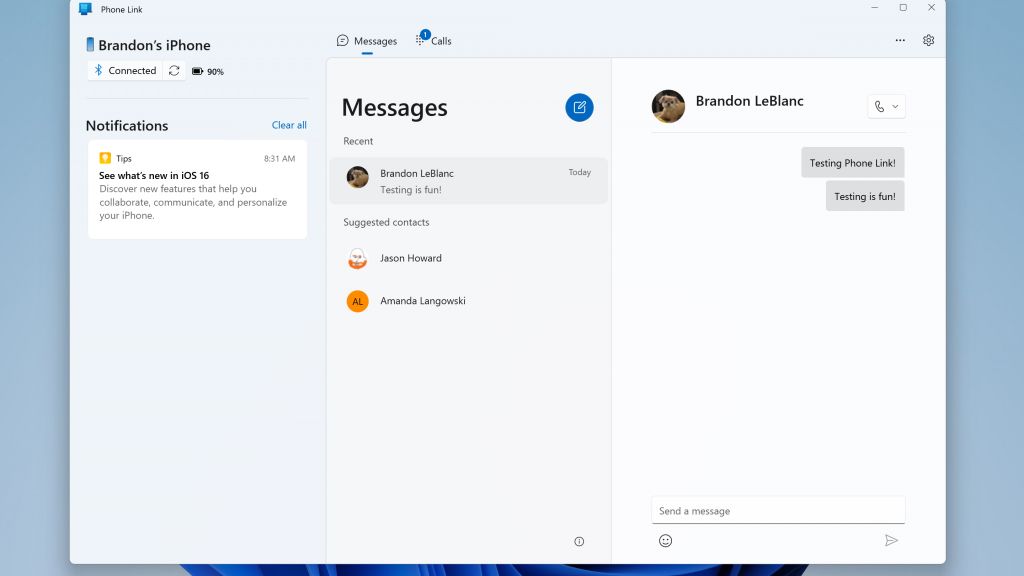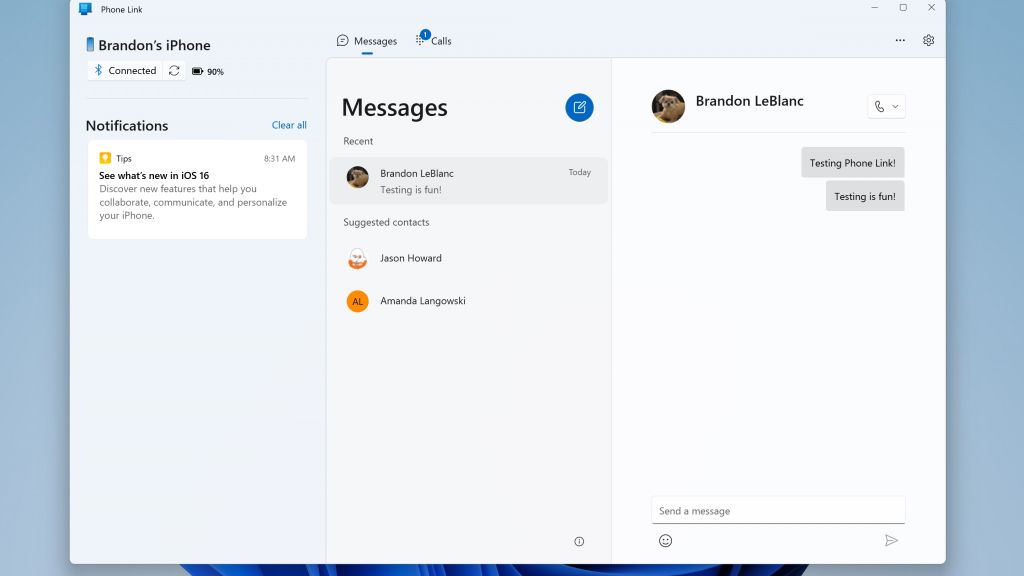
If you’re using a Mac you can send iMessages just fine, but doing it from a Windows PC is a bit of a problem. Or at least it was.
That all changed as of today with Microsoft releasing an updated Phone Link app that allows people to send iMessages using their Windows 11 PC just fine. Although it has to be said that there are some caveats to that.
Microsoft announced the new Phone Link app back in February but it was only an early preview. Now, it’s ready for anyone and everyone to give it a go.
A limited implementation
Microsoft announced the new Phone Link capabilities in a blog post (opens in new tab) today, saying that it was excited to announce the app was being rolled out globally. That means that people in 85 different markets and speaking 39 different languages are now good to go. All they’ll need is the updated software and an iOS device.
That isn’t strictly true, actually. That iOS device will need to be running iOS 14 or later and it’s important to note the iPad isn’t supported at all. It’s iPhone or nothing, it seems. Still, iOS 14 support means that you don’t have to rush out to buy the best iPhone you can find — plenty of older iPhones are supported.
There are, however, some things to note. First, image and video sharing isn’t supported so it’s text-only unfortunately. Then there’s the fact that group chats aren’t supported at all. Unlike your Mac, iMessages will only come through to your PC when you’re connected to your iPhone as well.
All of that is of course thanks to limitations employed by Apple which is a shame/ Still, at least Windows 11 owners now have at least some access to their iMessages when on their PC. It isn’t ideal but, then again, neither is using Windows.