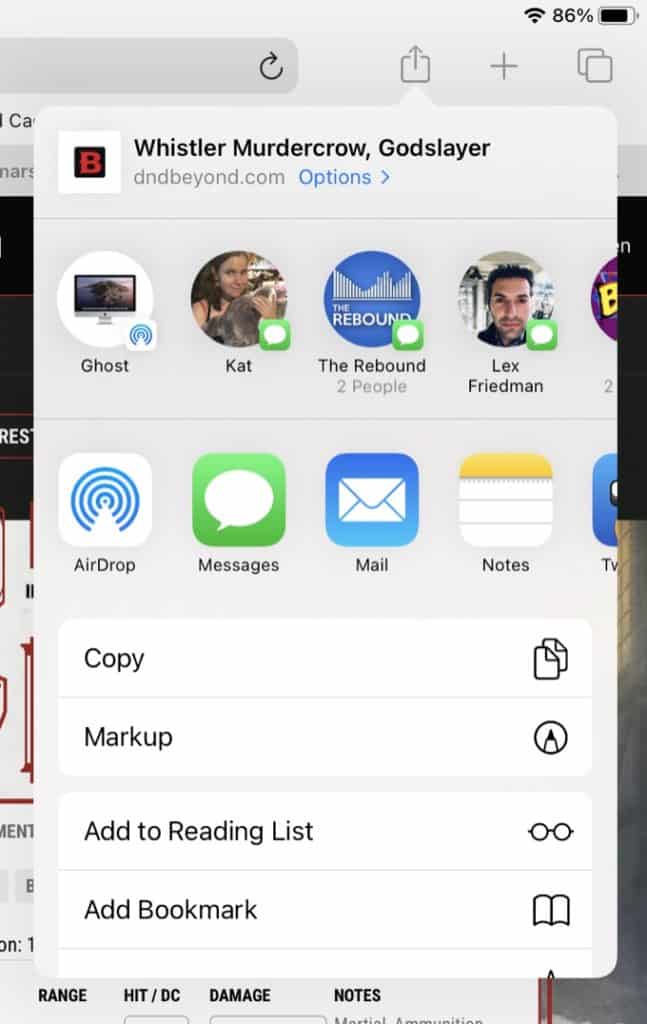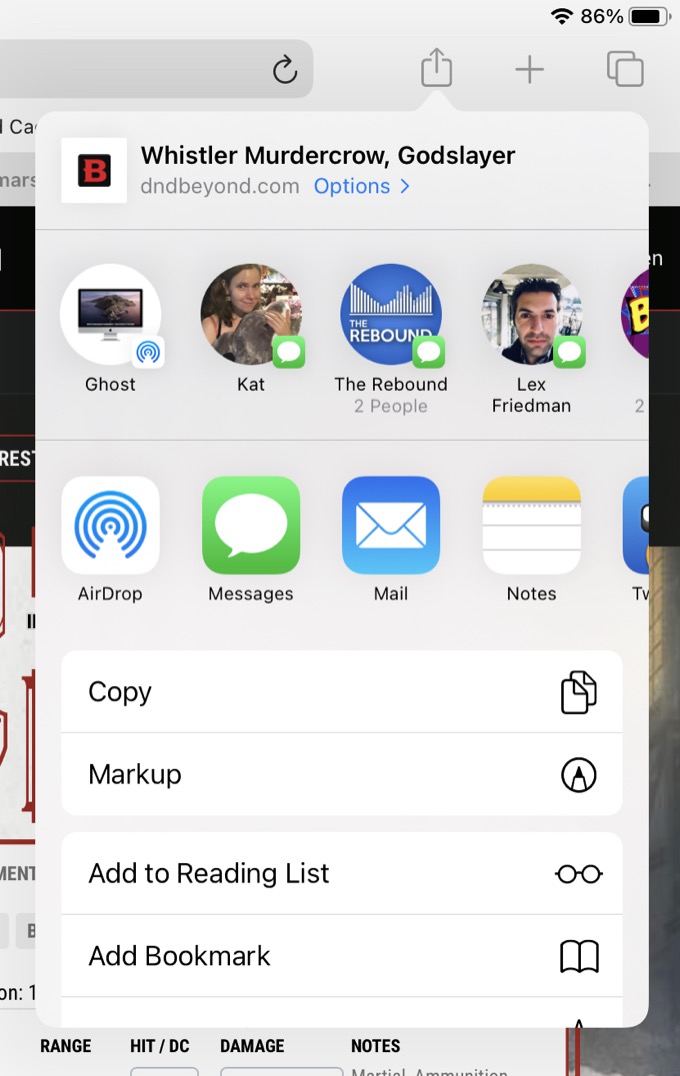
Wayyyy back before multitasking was even a glimmer in the iPad’s eye, there was the Share sheet. First introduced in iOS 8, the Share sheet was the first way to easily move information between apps in the sandboxed system, and while Apple has since added more features in iPadOS—split screen, slide over, multiple windows—the Share sheet has stuck around.
But over the last six years, it’s gotten more powerful and more complicated, and though Apple’s mobile devices may not allow the sort of extremely thorough customization we see in macOS, the Share sheet is probably one of the closest analogues on iOS and iPadOS. Here are a few tips for taming it when it starts to get unruly.
Careful application
Apps can register for their availability in the Share sheet, but that means that your list of options can quickly get cluttered. The good news is that you probably don’t need quick access to every single app so you can choose to assign only those you frequently use as your Favorites, the ones that show up on the main screen when you hit Share.…