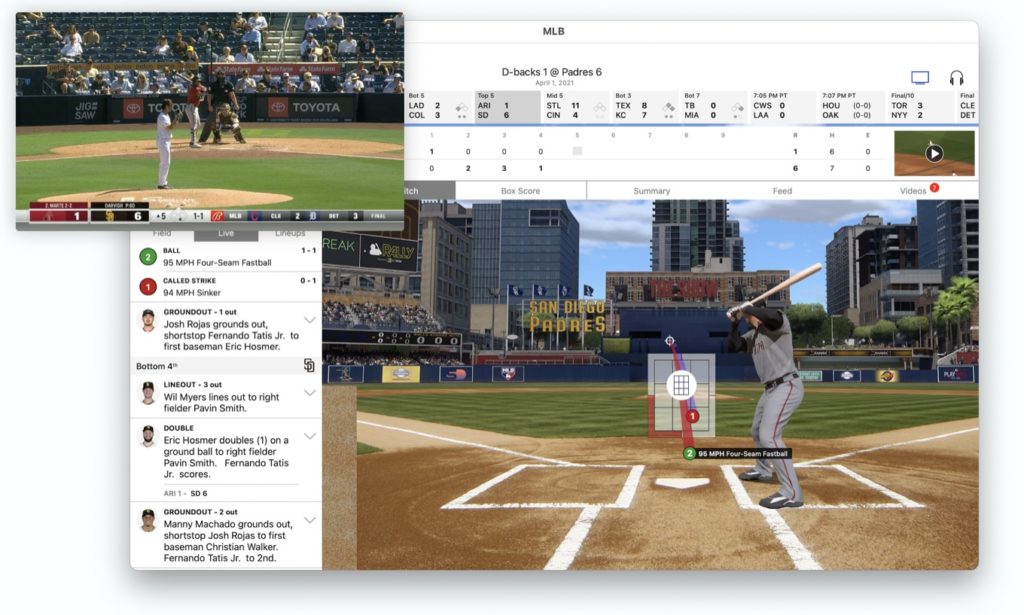By Jason Snell
April 1, 2021 3:09 PM PT

Being a baseball fan who watches games on a Mac hasn’t always been easy. For years, MLB’s website showed live games in a Flash-based interface, though that’s recently been rectified. In 2015 I wrote about a Mac app for MLB.TV that was a tech experiment—and was never supported.
What I really want is to put a game in a picture-in-picture window on my Mac, like I do on my iPad. In the past I’ve resorted to using a bookmarklet to pop the video out of the web page—but with various ad rolls and other stuff, it frequently would stop playing. Not great.
Since today is opening day, I thought I’d remind baseball fans with M1-based Macs that the MLB iPad app works on the Mac. Not only do you get access to Gameday, highlights, and all the rest, but you can also pop on a live game and click the picture-in-picture icon to pop that video out into a floating window. Then you can hide the app itself, and go about your business.
It’s just like how it works on the iPad. Because it’s literally the same app.
Happy opening day, baseball fans.
If you appreciate articles like this one, support us by becoming a Six Colors subscriber. Subscribers get access to an exclusive podcast, members-only stories, and a special community.