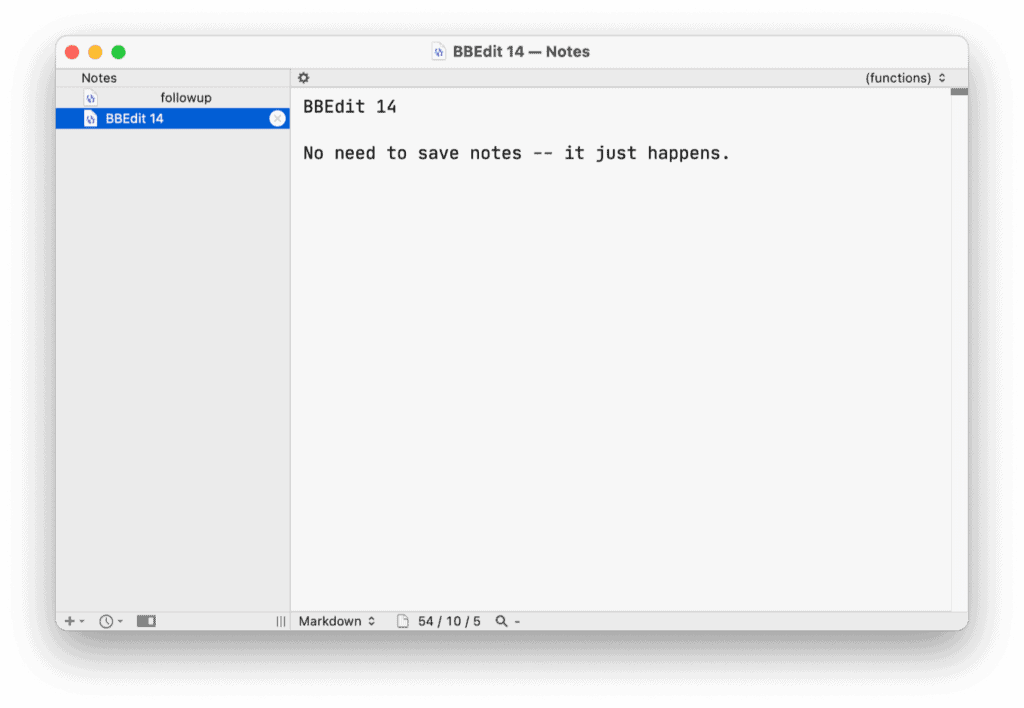Bare Bones Software has released BBEdit 14.0, a new version with a whole bunch of new features. (Even the oldest software dogs are fully capable of learning new tricks.)
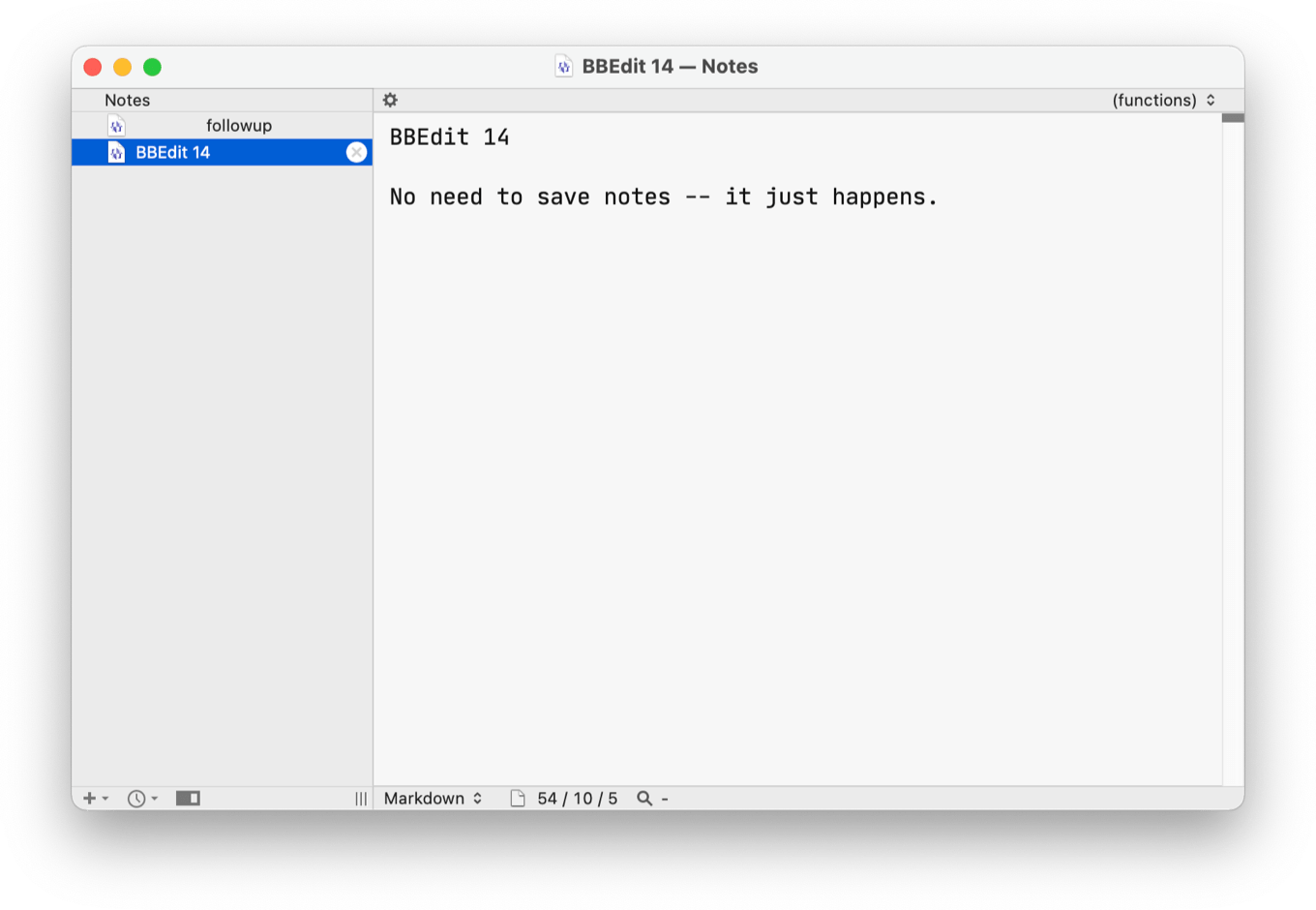
The biggest new feature in BBEdit is Notes, a persistent collection of casual documents. Yes, there are other places you can leave yourself notes—but those places aren’t BBEdit. As a BBEdit user, I frequently find myself with a very large number of untitled documents full of stuff. Notes are the solution, since they’re automatically saved and viewable in a new Notes browser. Just as I was writing this story, I ended up on a phone call and needed to take some notes. Rather than naming and saving the file somewhere or switching to a different app, I just opened a note in BBEdit (where I was already writing) and took notes there.
For programmers, the biggest BBEdit 14 addition is support for the Language Server Protocol, a standard originally developed by Microsoft for Visual Studio Code and now available for pretty much any developer tool out there. Different editors can access a local language server to provide consistent autocompletion, definitions, and documentation. It’s still a bit early days for LSPs, both within BBEdit and without. I used the Python language server Jedi and sometimes it worked flawlessly, but other times it was a bit buggy. My understanding is that many of these language servers are still built with some very specific development tools in mind and that there may be bugs when trying to use them with a tool they didn’t even know about, like BBEdit. But I would be shocked if this wasn’t all working a lot better a few months down the road, now that BBEdit 14 is out in the world.
As someone who has been experimenting with writing code in Python, JavaScript, and PHP, I am intrigued by the LSP features but also am not the best person to judge how well they’re implemented. But I love the idea that BBEdit is trying to play ball with tools that are popularly used in other development tools—and I’m hopeful that I’ll be able to use the feature more in the future.
In the meantime, most of what I edit in BBEdit is in Markdown. Maybe someone will decide it’s time to make a linter/syntax checker for Markdown, designed for BBEdit’s new features.
But there are some new Markdown features, regardless! Dragging an HTML file or an image into BBEdit will now generate appropriately formatted Markdown. Markdown footnotes are now properly syntax colored, for those monsters who put footnotes in their Markdown.
Also, a new feature that I inspired makes its debut: BBEdit now lets you attach a script in order to provide control over the text generated when you drop an image file into a BBEdit editing view. In short, I have modified the AppleScript script that I use to upload images to Six Colors so that if I drag an image into my story in BBEdit, the image is automatically resized, uploaded, and the proper HTML is inserted at that point in the document. (It’s magical.)

A BBEdit 14 license is free for users who bought BBEdit this year, $30 for those who bought it last year, $40 for users of older versions, and $50 for brand-new purchasers. And of course, a large swath of BBEdit’s features are available for free without a license.
If you appreciate articles like this one, support us by becoming a Six Colors subscriber. Subscribers get access to an exclusive podcast, members-only stories, and a special community.