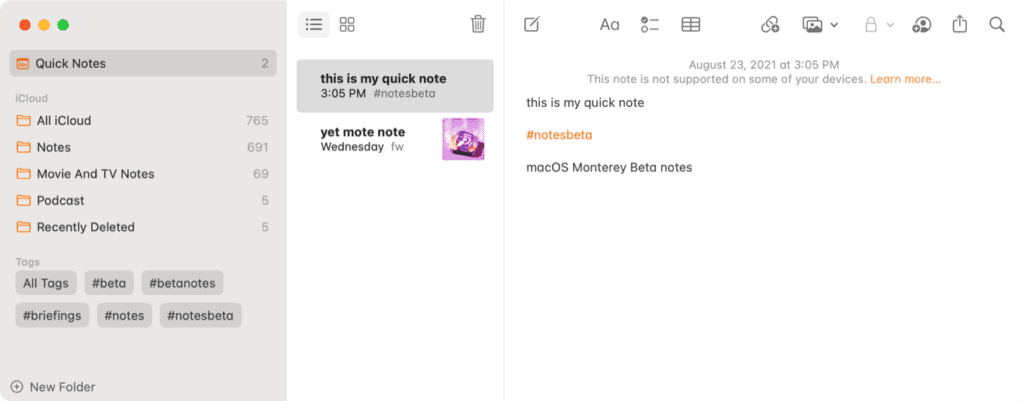What do you think of when you think of the apps Apple includes with macOS and iOS? Are they too simple, too complex, or just right? Do you use them or ignore them in favor of more sophisticated apps from third-party developers? Is the fact that they’re included with every device a bonus or a mark against them?
In truth, the path Apple takes with its included apps is a precarious one. Included apps are a part of the overall value of the operating system, and by extension, Apple’s hardware. And most users will never, ever download a third-party app to replace the ones included on the device. (Apple’s role as a dominant player in the podcast market owes an awful lot to the fact that in recent years every iPhone has shipped with an app called Podcasts.)
A built-in app has to be easy enough for everyone to use without much trouble. It’s got to be a crowd-pleaser. But at the same time, it needs to move with the times or risk being left behind. Yet when one of Apple’s apps moves ahead, it invariably does so by adding features that were previously available in third-party apps. And at that point, Apple will be accused of “sherlocking” those features and threatening the future of those apps.
Given that the word sherlocking is nearly 20 years old (and the concept behind it is even older), this is not a new issue. It’s easy to tell stories about big, bad Apple coming in and destroying the markets for third-party apps by building their best features into the free core of the operating system—because it’s true. But it misses the point.
Apple can’t afford to keep its built-in apps simple and stupid. It does have to try to surf the zeitgeist, but delicately, providing the masses with crowd-pleasing features reminiscent of those found in other apps. App developers that build alternatives to Apple’s products by filling in obvious omissions apps are playing with fire—because Apple will eventually fill those obvious holes.
Canny app developers know that when Apple adds features to its built-in apps, it’ll do it by creating something that’s been sanded down silky smooth and varnished to a shiny finish. It’ll be the sort of feature that appeals to those masses but lacks all the details, the fiddly extras, the edge-case features—and that’s the place where a third-party app can continue to add value and keep its business going strong despite Apple’s arrival.
To use an example from iOS 15, Notes and Reminders have added support for tagging individual items. Sounds pretty fancy, but if you look closely, you’ll find that it’s simple. Anything you type as a hashtag is recognized and added to an index of tags. You can click on tags in the sidebar to search for them. You can build smart lists based on them. But that’s it. No notetaking or to-do app should be quaking in their boots.
Inspired by, not sherlocking, PKM apps
Still, it makes me wonder about the future of the Notes app. The hottest thing in personal productivity are Personal Knowledge Management (PKM) tools such as Obsidian and Craft. These are apps or web services (or both!) that let you collect information in various documents and letting you link them all together, creating a Wiki-like experience for your notes—including features like a graph view of all connections and a list of all documents that link into a given document.

So if you work in the Notes team at Apple, what do you think when considering all the PKM hype? Do you consider it too hot to handle, something that’s way too far out-of-bounds for a simple app like Notes? Or do you consider it an important future direction for Notes to keep it relevant?
My guess is—surprise, surprise—somewhere in between. I suspect that the Notes team would try to understand what user needs PKM tools are fulfilling—and whether the broad middle of Apple’s user base has similar needs. If so, what could Apple do to fulfill those needs in a way similar to what the PKM tools provide, but with much greater simplicity. The result is probably an update to Notes for iOS 16 or 17 that offers features that seem vaguely PKM-like, but probably in a way that hard-core users of Obsidian will turn their noses up at. Users of Roam Research will say Apple’s new features are “for babies.” A blogger will accuse Apple of trying to “sherlock” Craft.
It’s all very predictable. And the result will be: Notes will get better, the other apps will keep on serving an audience that needs a lot more out of their apps than Notes can ever provide, the blog post will get attention for a couple of days, there will be a minor spurt of Twitter outrage, and life will go on.
(For the record, I’d predict that Notes will pick up the ability to cross-link to other notes, and you’ll be able to view backlinks from a particular note. I’d also expect Apple to expand its support for tagging, including using hashtags to jump around to related Notes.)
Sherlocking 1Password? Too late.

At the risk of stoking more outrage, let me bring up another recent example of the tension between Apple’s built-in features and those found in third-party apps. Recently AgileBits announced 1Password changes that angered a lot of people. I pointed out that Apple’s new password-management features in iOS 15 and macOS Monterey are impressive enough that many 1Password users might not need to use the app anymore. I suspect that AgileBits’s drive toward supporting teams and larger businesses over the past few years has been driven by a realization that basic password management is rapidly becoming table stakes for device operating systems.
And in fact, I have heard from many upset 1Password users who say they can’t really abandon the product because they have come to rely on shared vaults with family members and collaborators. This was all according to plan. AgileBits is moving that product into areas that aren’t as easily replicated by Apple or Google or Microsoft.
That said, I would imagine that most individual users can get by with Apple’s features just fine. Between the new password manager, which supports time-based authentication codes, and the longstanding ability to password-protect and encrypt notes in Notes, a lot of 1Password’s core functionality is going to be built into every Mac, iPhone, and iPad.
This is how this works. The vast majority of users will now get access to a password manager that’s good enough for their needs. People who have never really used a password manager or never used time-based authentication codes will now be more likely to do so because it’s all built-in with an improved interface. But there will remain a large market for people and organizations that need more than Apple can deliver.
And Apple will continue to walk that line, trying to keep its apps relevant but with mass appeal.
If you appreciate articles like this one, support us by becoming a Six Colors subscriber. Subscribers get access to an exclusive podcast, members-only stories, and a special community.